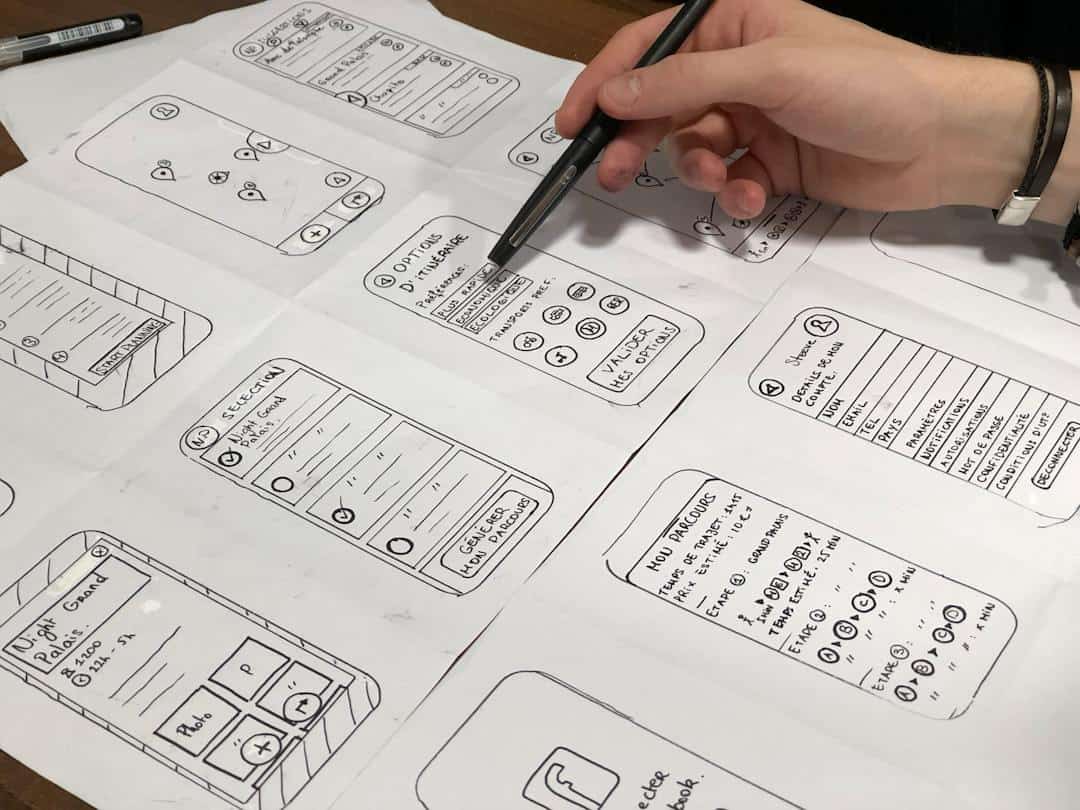Having a website can be a source of pride and joy. It can make you feel like a true professional. And if you’re asking yourself this question: “create a website for my business or not?” Then, I’m telling you that you should. Why? You need it to bring a sense of legitimacy to your business.
That’s not the only extent of having a personal or business website. It can also help you with your marketing and online presence, which can greatly assist you in reaching potential leads and even your loyal customers. Alternatively, you can do blogging for income.
If you’re planning to build one today, I can help you with this quick guide. Don’t worry; you don’t need to be tech-savvy to do this. The good news is that many platforms offer many website templates, making it quick and easy to build and publish a business website, even if you’re not techy.
Choosing The Right Website Builder For Your Business
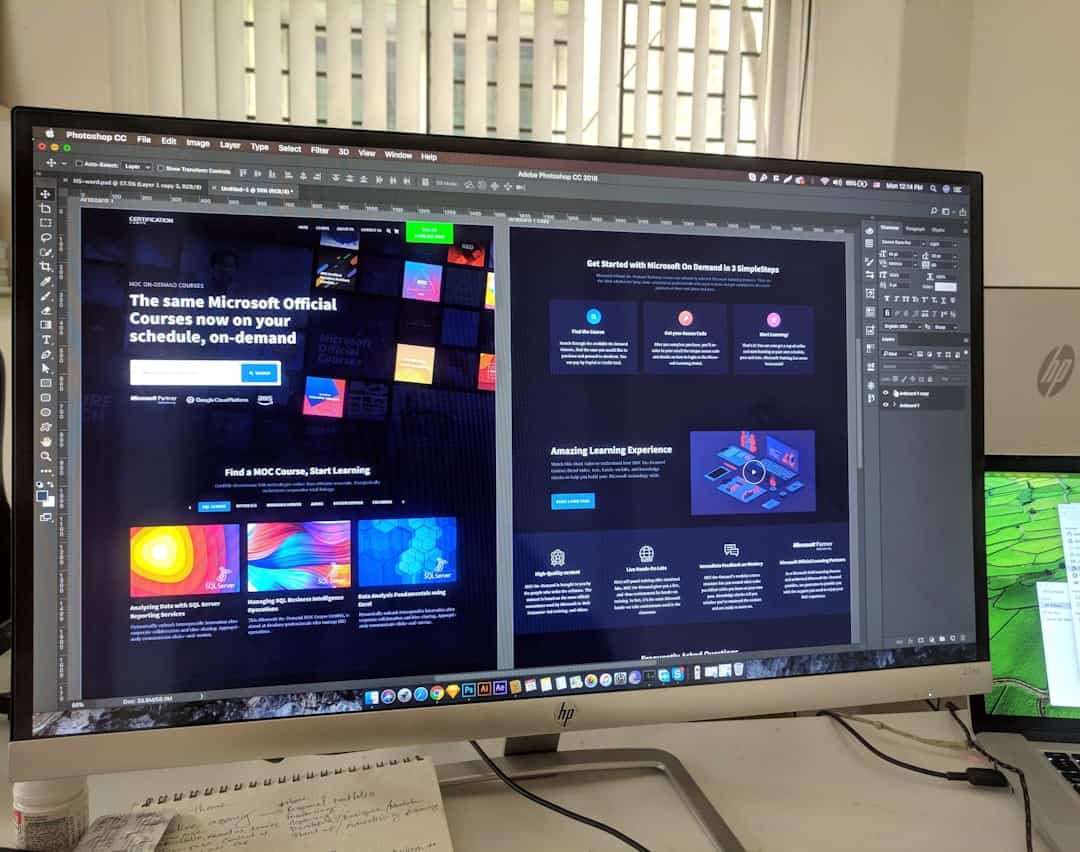
As mentioned before, there are many platforms out there that can make you say, “I can create a website for my business easily!” Some even offer free website templates. So, the first logical step in building a small business website is to choose the right place—the website builder—to get started.
Choose A Hosting Provider

A web host is basically a service provider that keeps the files for your website available on the internet. Typically, these hosting providers are one-stop shops that can let you build a website in one place seamlessly. With that said, they’re also the ones that offer website-building tools and platforms.
Basically, getting a website-building platform is finding a hosting provider. However, you need to take note of the following additional advanced tips to be sure you get the right web host and website platform for your website:
- Understand Your Needs: Determine the type of web hosting you need based on the size and complexity of your website. If your website is just informational and doesn’t contain a lot of media (i.e., photos, videos, and audio) and you don’t expect a lot of traffic yet, opt for the lowest package.
- Check Hosting Options: There are different ways a service provider will provide your website to users. They’re shared hosting (your website and files are hosted with others on the same computer), VPS hosting (your website is served through a virtual computer), and dedicated hosting (your site is hosted on a single computer). These options can affect your site’s performance and availability. And if you don’t expect a lot of traffic yet, start with shared hosting or, better yet, free web hosting while testing the waters.
- Research Providers: Look for web hosting providers that offer reliable uptime, good customer support, and scalability options. Because who doesn’t want to grow online? There will come a time when your business will level up, so you should consider this factor. Some popular hosting providers include Bluehost, SiteGround, and HostGator.
- Compare Features and Pricing: Each hosting service has features you may or may not want or need. Some offer marketing tools, customizable templates, enterprise-grade security, and the like. While these sound good, you may not need all of them if you’re a start-up. You may need to do your research on this one, as these features deserve a different guide altogether.
- Read Reviews: Just like with products and services, reviews can serve as a good barometer to check if the hosting provider is good for you.
Create a Website for My Business: Building A Website
With the right website builder platform and hosting, you can now say, “It’s time to create a website for my business.” Yes, you can now start building with these simple steps, so you can make an official website today!
Step 1: Choose The Perfect Template (Or Start From Scratch)
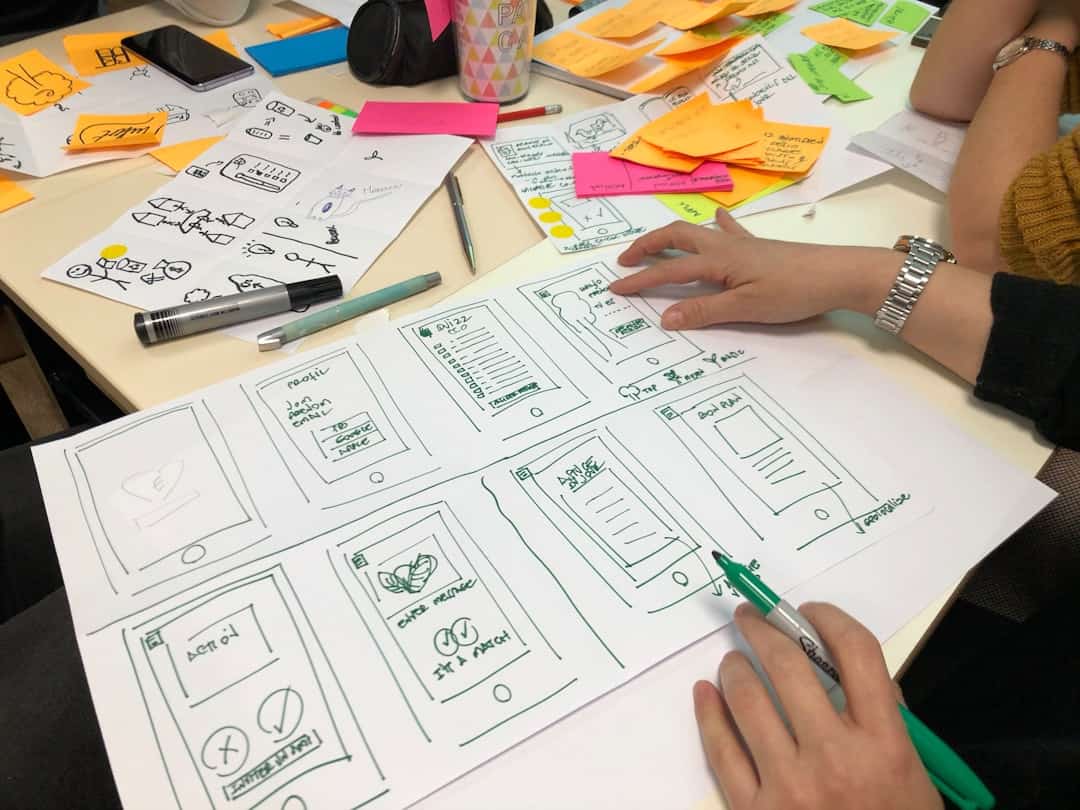
As I said a while ago, get a platform with good customizable templates. These free web templates can make your life easier!
Fortunately, most platforms categorize their templates according to the website’s niche or industry, so you can quickly choose the most appropriate template with the proper web design for your business.
Of course, you have the freedom and option to start with a blank template and start from scratch. Be bold and explore!
Don’t worry. There’s little room for error in website builders. You can experiment with designs and content as long as you don’t publish or make your website accessible to all the people on the internet.
Step 2: Pick A Domain Name
Domain names are basically a website’s name on the web. For example, https://www.google.com’s domain name is Google. For your website to be an official website, you need a custom domain name that internet users can access.
By the way, remember that choosing the right domain name for your business is critical. Here’s a quick guideline on how to pick:
- Keep It Simple And Memorable: Your custom domain name should be easy to remember and type. Avoid using complex words or phrases that are difficult to spell.
- Reflect Your Brand: Your domain name should reflect your business name or the services you offer. This helps in building brand recognition and trust.
- Keep It Short: Shorter domain names are easier to remember and less prone to typos. Aim for a name that is concise and straightforward.
- Use Keywords: If possible, include keywords that are relevant to your business. This can help improve your website’s search engine ranking and make it easier for customers to find you. Talk about helpful ways to drive traffic to your website!
- Avoid Numbers And Hyphens: Numbers and hyphens can be confusing and hard to remember. Stick to letters and avoid using special characters.
- Check Availability: Before you commit to a domain name, make sure it’s available. Several online tools can help you check the availability of your desired domain name, especially if your services are similar to those of other business websites.
- Consider the Extension: While .com is the most popular and widely recognized domain extension, there are many other options available, such as .net, .org, .biz, and more. Choose an extension that suits your business and its goals. However, I personally recommend using the .com extension as it’s the most widely known. It can be more expensive than the alternatives, but it can help your leads and users easily remember your website’s address.
Step 3: Register Your Domain

Once you’ve thought of your professional domain name, the next step is to check if it’s available and register it for your website. Here’s how to go about it:
- Register Your Domain: There are two primary ways to register your domain. The first one is through your website builder platform or website host. Often, they provide this service; if not, you have the option to get and register your domain from third-party domain services like NameCheap and Google Domains.
- Check Availability Again: As the platform, hosting, or domain registrar guides you through registration, they will provide you a form to check if the domain name you want is still available. If it isn’t, they’ll provide you with suggestions.
- Choose Registration Duration: Once you have successfully chosen an available domain name, you’ll be required to indicate how many years you want to rent the domain. Of course, the prices will go up if you choose a longer duration, but often, it will be offered at a discounted price. Note that some domain or hosting services may put you on an auto-renewal service, which will make them automatically charge you after the registration duration expires.
- Checking Out: After that, you’ll be sent to an information and then checkout page. You’ll need to provide some basic information and pay a registration fee.
- Add-Ons (Optional): Some hosting and domain registrars may offer you add-ons for your domain. One of the most common is WHOIS protection, which can prevent the public from accessing your registration information on the web.
Step 4: Get Your Core Pages Ready

Websites have what people call core pages. These pages provide the most basic and critical information about the website and the company it represents. Often, these pages are what most people will check out when visiting a website for the first time.
Here are those pages:
- About Us: The About Us page provides basic, historical, and relevant information about the site and the company it represents. Business websites use this page to highlight what makes their business special. Tell your story, your mission, your values, and what makes you stand out from competitors.
- Contact Us: This page needs to present all the publicly accessible contact information for you, your website, and your company. Some of the common information presented here are email addresses, phone numbers, social media accounts, and physical addresses. You need to show this information to grow online, especially if you’re aiming for email marketing—thus, the need to have professional email addresses.
- Product or Service Page: In addition to the About Us page, which tells people about you, your company, and your site, you should create a product or service page. This page showcases your offerings in detail, outlining their features, benefits, and value proposition. This is basically your “online store” since it’s where you can sell products or sell services. But don’t forget to use high-quality images and engaging descriptions to capture your audience’s attention.
- Privacy Policy Page: Websites are legally required to include a privacy policy page. And in this page, you need to tell the users how you collect and use the data from your site’s visitors.
- Terms And Conditions: Unlike the privacy policy page, the terms and conditions aren’t required. Nonetheless, it’s a must, especially if you’re going to operate an ecommerce site or use the website to manage business. On this page, you secure any potential legal loopholes and problems that may arise in the use of users of your website and your business overall.
- Homepage: The homepage is the first page that your visitors will see when they access the website through your domain name. It’s like the front of your shop where passersby will have a glimpse of what you’ll be offering, but it’ll be done through an online store. Depending on the template you use, its design capabilities and content may vary. Often, the homepage will provide a snapshot of what users can expect on your website and access to all the most commonly accessed pages on your website.
Aside from these core pages, you may have blog posts and product pages. Remember to put extra care into crafting the content of these pages as well to help with your website’s SEO, which I will discuss next.
Step 5: Optimize Your Website For Search Engines
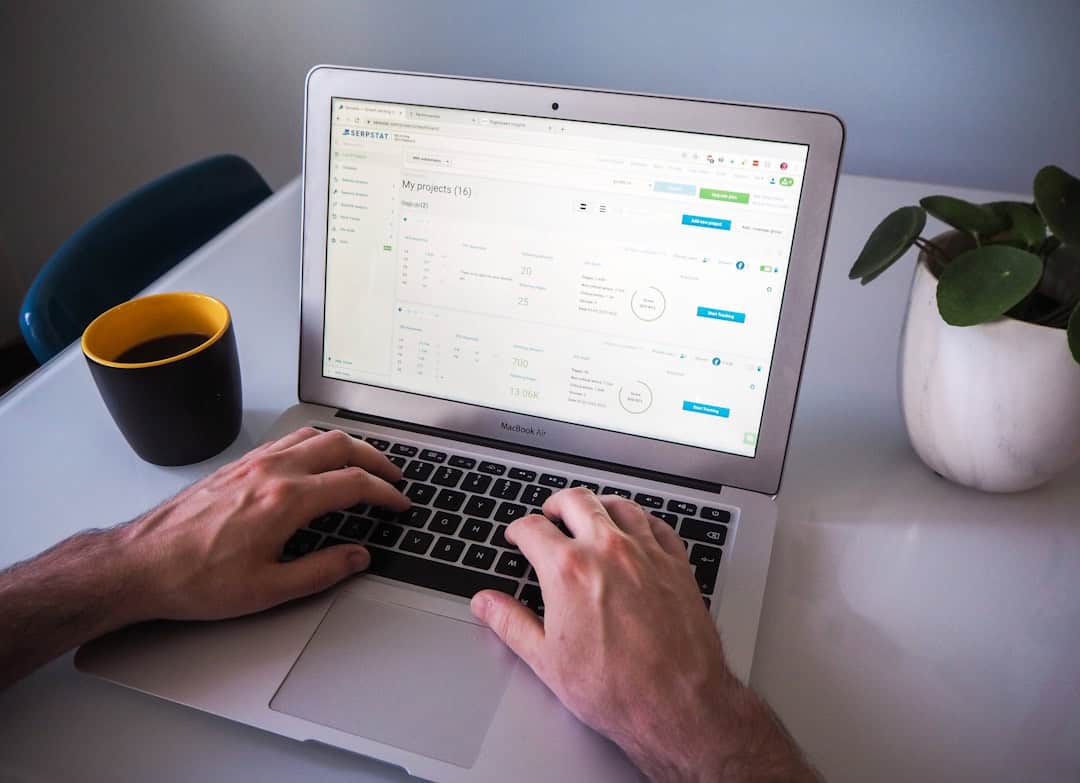
Search Engine Optimization (SEO) is essential for increasing your website’s visibility and attracting organic traffic. Here are some key steps to optimize your website for search engines:
- Conduct Keyword Research: Know the right keywords and phrases your leads and customers will search for on the web. To do this, use tools like Google Keyword Planner, AHREFS, and SEMrush to help you find relevant keywords. Include these keywords in your site’s content, and it will greatly help with your traffic.
- Create High-Quality Content: Write valuable, informative, and engaging content! If you’re starting, you should learn how to start a blog. Once you have, regularly update your blog or news section with fresh content. And you should, if you can, make your content as helpful to your site’s visitors as possible!
- Improve Site Speed: A fast-loading website prevents people from closing your website and greatly helps with SEO. So, optimize images, enable browser caching, and consider using a Content Delivery Network (CDN) to improve your website’s loading speed. Of course, these are advanced tips, but be sure to learn how to do them.
- Mobile Optimization: Ensure your website is mobile-friendly. A responsive design that adjusts to different screen sizes is crucial since many users access websites from their mobile devices. Most often, templates have already taken care of these. But if you’re starting from scratch, you better be sure to know these.
- Use Internal Linking: Link to other relevant pages within your website to help search engines understand its structure and keep visitors engaged.
- Build Backlinks: Earn backlinks from reputable websites in your industry. High-quality backlinks signal to search engines that your site is authoritative and trustworthy. This is a long-term process. You don’t need to get this done right away.
- Monitor And Analyze Performance: Use tools like Google Analytics and Google Search Console to track your website’s performance. However, do note that this should be done after you publish your website. It’s under here for the organization of content only.
Of course, you don’t need to do this yourself. You can always get help and reach out for SEO consulting. Many professionals out there will be always willing to help you in this aspect.
Step 6: Make It Visually Appealing

Visuals are just as important as the written word when it comes to capturing attention and creating a positive user experience. Use high-quality images, videos, and graphics that complement your brand and message.
Here are three quick tips to get you started:
- Use High-Quality Visuals: If you put a picture that was taken using an old Nokia phone, people will doubt the quality and legitimacy of your website. Always strive to use high-quality pictures of images, particularly of your products.
- Embrace Whitespace: You don’t need to fill your website with designs and texts! Give your website design elements some breathing room. It’s good to have some blank spaces in your content.
- Only Embed High-Quality Videos: If you plan to embed YouTube videos or similar content, make sure that they’re available in high-definition (720p and above).
- Stick With Your Brand’s Colors: Don’t just add a lot of colors randomly on your site. Stick with the colors of your brand.
- Balance Attention-Grabbing Sections: There will be times when you want to capture your readers’ or users’ attention on a certain section of your site by highlighting, adding visuals, or even inserting grammatical and outlandish styles in your content. Be sure to do this sparingly and smartly, and don’t overdo it.
Step 7: Review Your Site Before You Publish
Before launching your website, it’s important to review and test everything to ensure it’s ready for the public. Here’s a checklist to follow:
- Proofread Content: Remove any unintended spelling and grammar errors! Use helpful tools like Grammarly, or get someone to proofread and edit your documents for you.
- Test Navigation: Play around with the site and click any links you see. Check if these links are sending you to the right page!
- Check Forms: If you have forms, try filling them out yourself and see if they redirect you to the right page or give you the result you want.
- Verify Design And Layout: Access your website using your tablet, phone, desktop, and even your laptop. Also, try accessing it through different browsers. If you find the website displays incorrectly on a browser or device, you may need to fix the errors behind it.
- Test Page Speed: Get a feel of your site’s speed during the previous steps. You can also analyze it objectively by using tools like Google PageSpeed Insights and Chrome’s Lighthouse. These tools will even provide you with recommendations on what to do to fix the issues causing the slowdown.
FAQs
Here are some frequently asked questions about this topic, which may help you gain more insight into building a website for your business:
Can I Make A Website For My Business For Free?
Yes, you can! There are several platforms you can take advantage of, like Wix and Canva! They offer free plans and free web templates to get you started and establish an essential online presence at no cost.
How To Make My Site Effective At Persuading Users To Buy?
In order to have blog monetization, utilize call-to-actions (CTAs). Every section should encourage engagement. Whether it be through purchasing a product, booking a consultation, or simply getting in touch, guide your visitors towards the desired action. It’s a simple and effective way to turn leads into customers!
How To Undo Mistakes I Made On The Website?
If something suddenly doesn’t work, don’t panic! You can reverse the changes you made on your site through backups. So, create a backup of your website before launching or before you make any significant changes!
How To Prevent My Site From Crashing?
Always make sure it’s up-to-date. You can always update the plugins and code you have if you inserted some. Also, keep your website’s templates and themes up to date to ensure security and functionality. Regular updates help protect your site from vulnerabilities. And it can help you avoid headaches in the future!
How Much Does It Cost To Create A Website For A Business?
You may be asking, “How much will I need to create a website for my business?” The cost truly depends on your needs. A simple site with basic functionality could be built for free using free website builders and templates. But, keep in mind that you generally get what you pay for.
Conclusion
Building a successful website for your business doesn’t have to be daunting. It requires careful planning, thoughtful execution, and continuous optimization. With these tips, your efforts can pay off. Go ahead, create a website, and elevate your brand.
And after some time, you’ll definitely say, “It’s worth it to create a website for my business.” I’ve been there, and it was a good feeling.