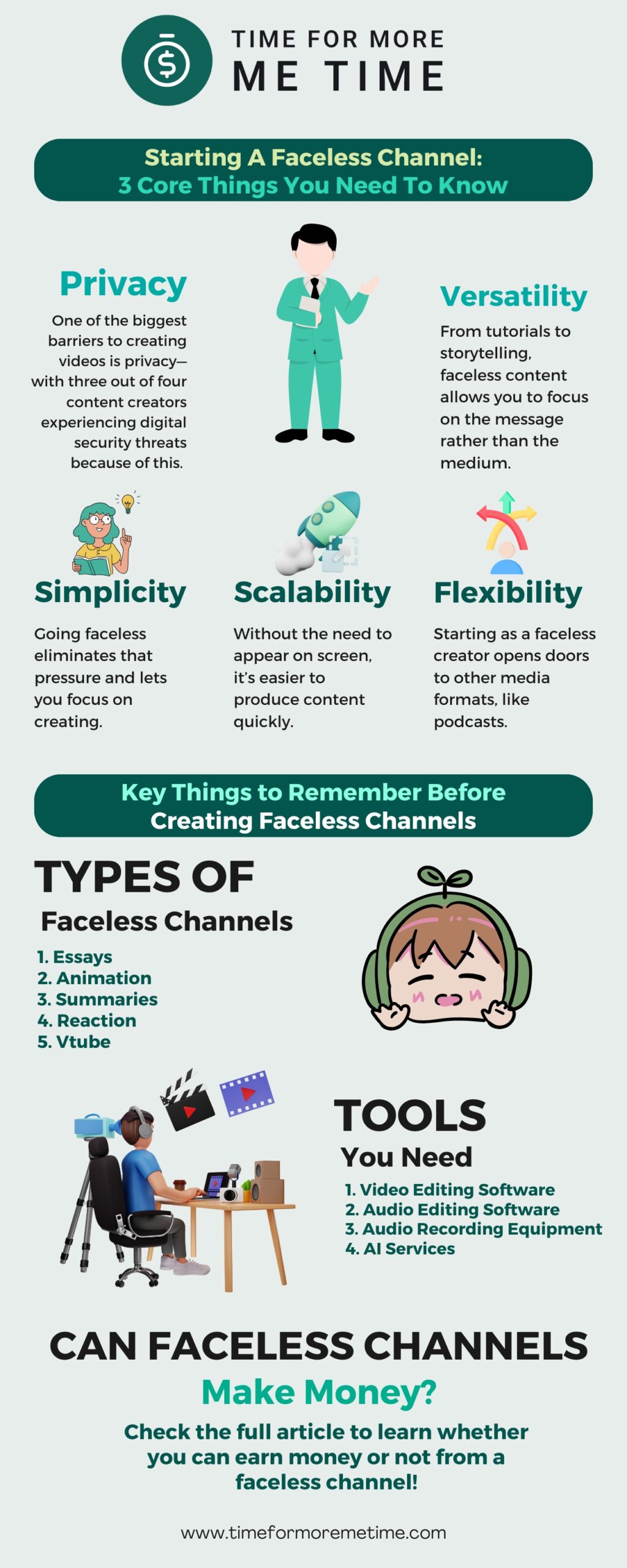
I’m not sure if I’ve mentioned this before, but I’m planning to expand my presence online and on social media. How? Through videos! While brainstorming with my team about launching this new campaign, we came across the concept of a faceless channel.
This caught my attention. Although I’m not exactly camera-shy, starting without putting my face out there might make things less intimidating while I get more comfortable. So, my team and I dug deeper into faceless channels.
Here’s what we discovered: a faceless channel is an account on video-sharing platforms or social media that creates engaging content without ever showing the creator’s face. Sounds straightforward, right? You might not even realize how often you’ve encountered these channels while scrolling through your social media and YouTube feed.
However, not all faceless channels are the same. Each has its own niche and unique reasons for staying behind the scenes. What’s more, the popularity of this format has made it a viable option for YouTube monetization. Who wouldn’t want a little extra income, right?
Intrigued? If you’re curious about faceless channels and how they work, keep reading!
Why Start A Faceless Channel
Faceless channels aren’t a new idea, but they’ve gained significant traction recently. In the early days of YouTube and social media, most creators led with their faces front and center.
Sure, there were a few faceless creators back then, but they were rare—maybe because faceless channels weren’t mainstream yet. When such creators gained a large following, a “face reveal” became a huge event. Over time, faceless channels carved out their own space online, proving to be effective and accessible for many people.
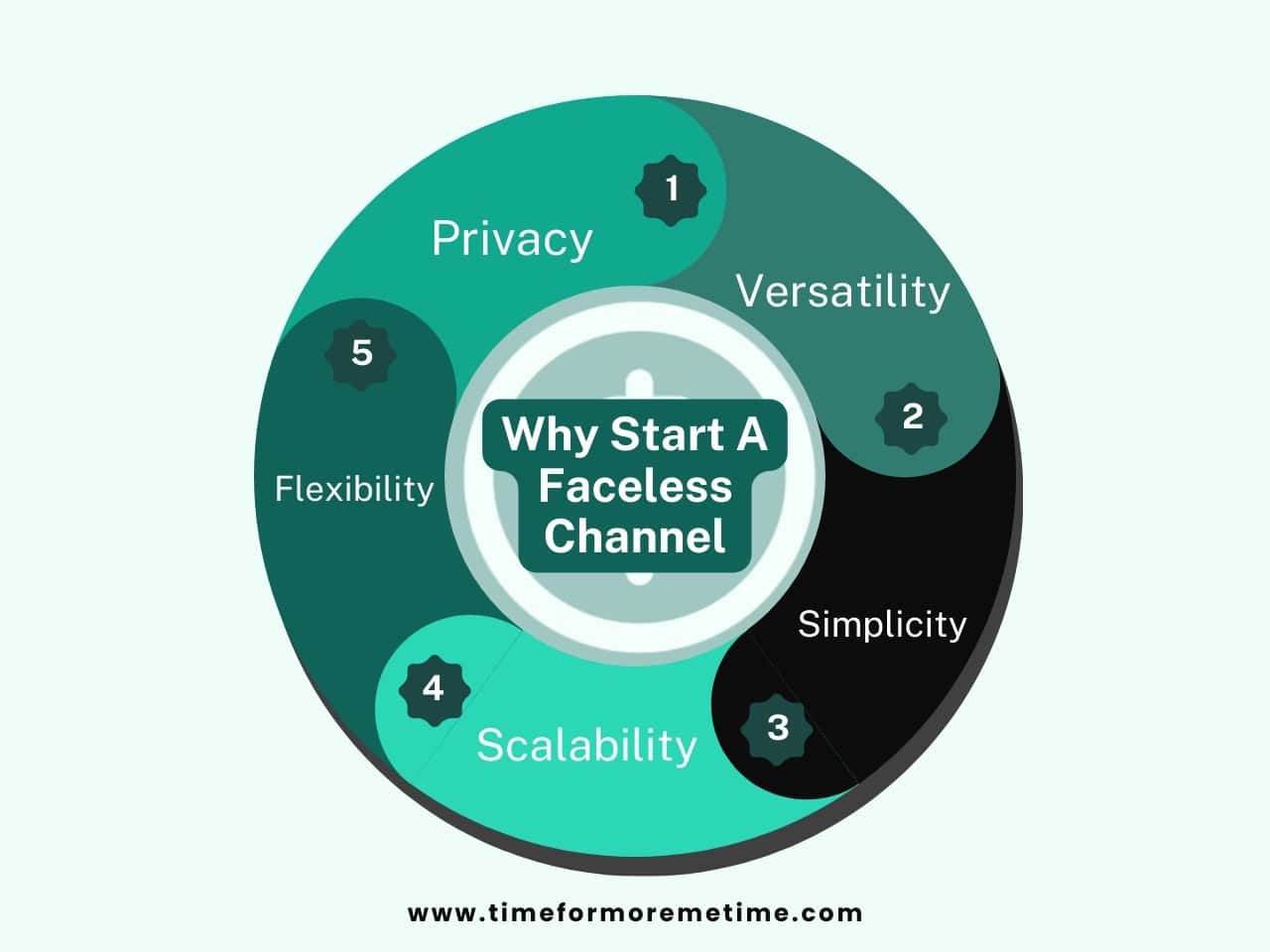
So why consider starting one? Here are the top reasons:
- Privacy: One of the biggest barriers to creating videos is privacy—with three out of four content creators experiencing digital security threats because of this. While some people want to share their voices and ideas with the world, they’re not comfortable being publicly recognizable. I can relate to this—my main goal is to share the lessons I’ve learned, not to become a celebrity.
- Versatility: There are countless niches and content types you can explore without ever showing your face. From tutorials to storytelling, faceless content allows you to focus on the message rather than the medium. I’ll dive into some popular niches in the next section.
- Simplicity: Appearing on camera adds extra steps to your process. You have to worry about your appearance—makeup, grooming, outfits, even body language. Let’s face it, the internet can be harshly critical of how people look. Going faceless eliminates that pressure and lets you focus on creating.
- Scalability: Without the need to appear on screen, it’s easier to produce content quickly. For instance, you can narrate videos or outsource parts of the process, like editing or animation. This makes it more efficient to create and upload consistently.
- Flexibility: Starting as a faceless creator opens doors to other media formats, like podcasts. Podcasts are incredibly popular right now, and faceless channels offer a seamless way to expand into that space. Some studios may even find your voice good, and you may strike a deal as a voice actor!
These reasons should be enough for someone to start a faceless channel—I know I’m convinced! After all, there’s minimal risk and you can always decide to transition into creating videos with your face in it.
If these were reasons good enough for you, the question now is how would you start? What kind of faceless channel will you establish? So, let me tell you what we found out about the type of faceless channels out there.
What Are The Types Of Faceless Channels
My team and I have spent some time deciding what kind of faceless channel we want to create. We’ve also brainstormed ways I could eventually appear on camera and produce videos myself in the future. While I’d love to put my face out there, time is a big hurdle—I only have a few hours each day to spare, and I really value having some personal time.
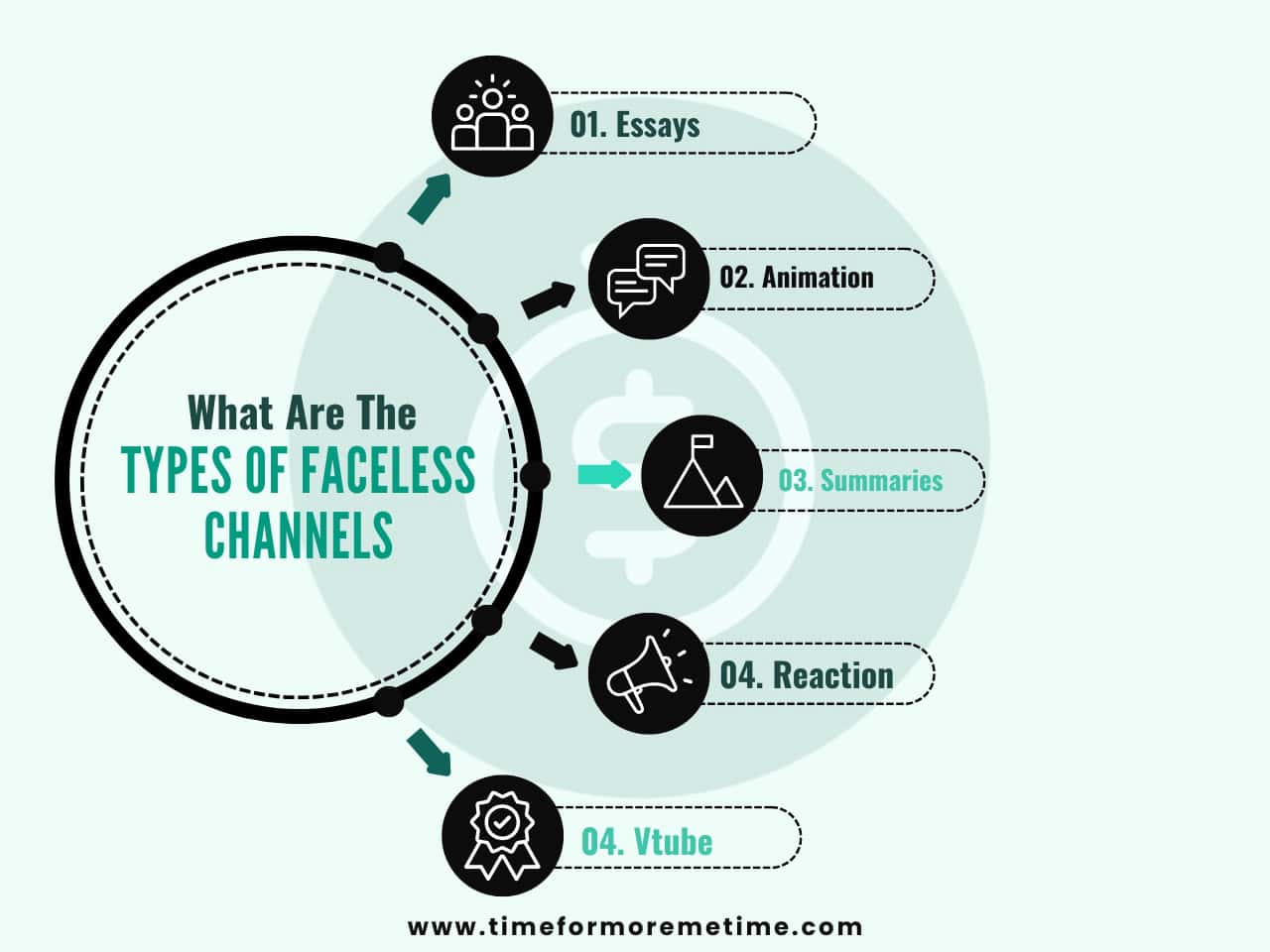
To get started, we explored YouTube and social media, categorizing the most popular types of faceless channels. It turned out to be a fun exercise, and I think we’ve found the perfect fit for us!
But enough about that—let’s jump in and explore some of the most popular types of faceless channels, especially on YouTube:
- Essays: Essay channels focus on detailed commentary or analysis of specific topics. These videos usually last between 20 minutes to an hour and rely heavily on stock footage, relevant images, or event clips to support the narration. Topics can range from history and science to social commentary or pop culture.
- Animation: Animation-based faceless channels have been around for a while and remain a favorite. Here, creators use animations or slideshows to present their content. Some even create original animated sequences to enhance their storytelling or explanations. Some use it for educational purposes, like Kurzgesagt, a leading animated faceless channel.
- Summaries: Summary channels are popular in the entertainment world. They condense movies, TV shows, comics, books, or other long-form media into shorter videos. These videos often include related visuals, such as images, clips, or scenes, while adhering to fair use guidelines.
- Reaction: While reaction videos with a visible host are more common, faceless reaction channels are growing in popularity. These videos focus on the creator’s voice and opinions, paired with clips or screenshots of the subject they’re reacting to.
- Vtube: VTuber (Virtual YouTuber) channels feature creators represented by 2D or 3D avatars instead of their real faces. These avatars mimic the creator’s movements and expressions in real-time using motion capture technology or animation software. VTubers are especially popular in gaming—particularly with instant cash games—and live-streaming communities.
With knowing what types are there for faceless channels, surely, you can imagine or picture how you can get into it. When it comes to our videos, I wouldn’t disclose it yet. But be sure to keep your eyes peeled, as the team’s already at work!
Anyway, with having the experience of doing the video, I can tell you the stuff you can use for you to establish a faceless channel.
What Are The Tools You Need to Establish A Faceless Channel
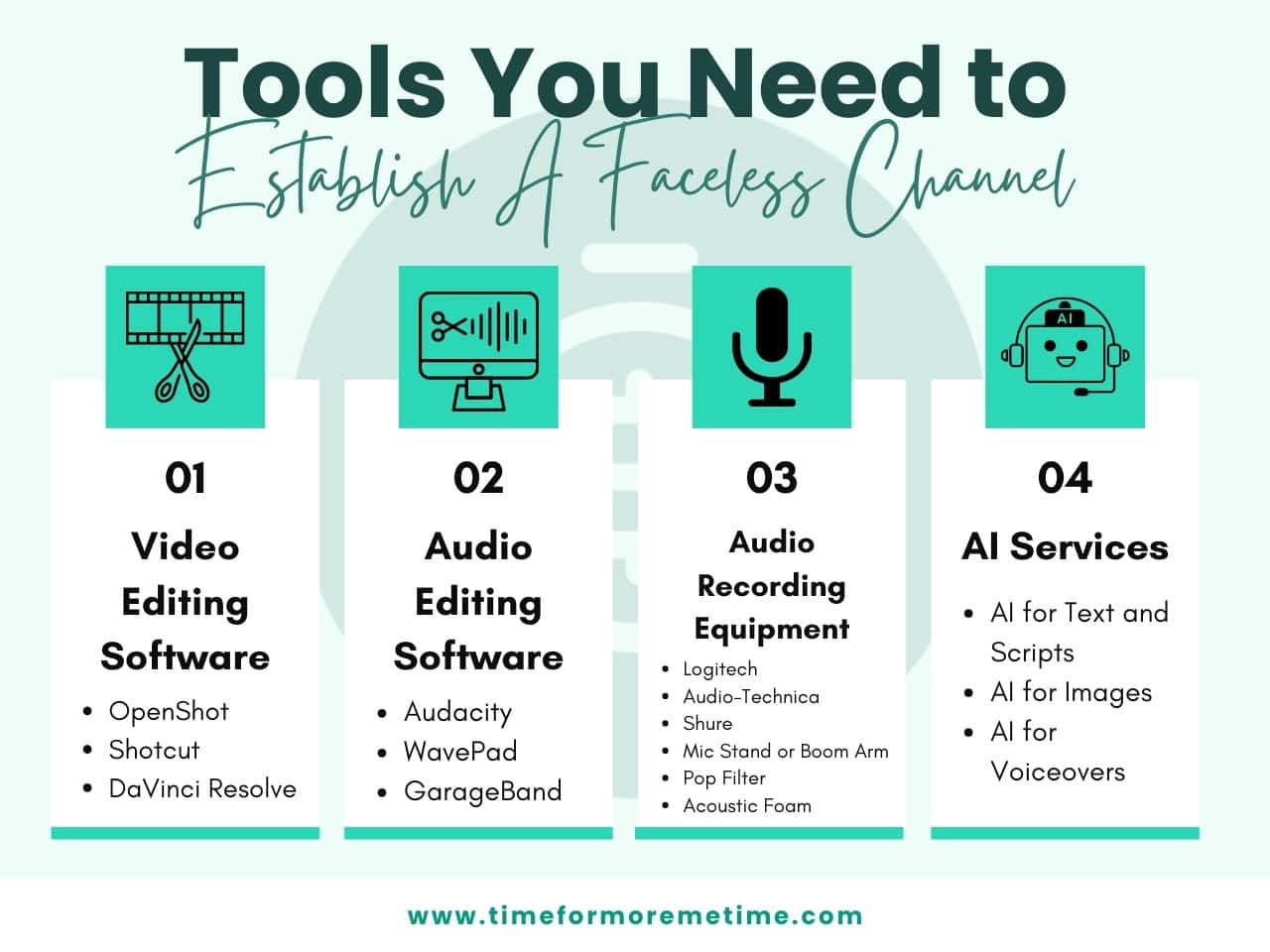
One of the best things about starting a faceless channel is that it requires only a few tools, and most of them are affordable—some free. You can start small and upgrade as your channel grows. Some of these tools I’ve used personally, while others are ones my team has considered but haven’t implemented yet.
Here’s a breakdown of what my team has used and recommended:
Video Editing Software
A good video editing software is the cornerstone of any successful faceless channel. Since you won’t be dealing with personal footage, you can opt for simpler, often free, tools. Faceless channels often rely on images, stock footage, and short clips, so advanced features aren’t always necessary.
Here are a few popular choices:
- OpenShot: Great for beginners, OpenShot offers a simple, user-friendly app for video editing. It’s perfect for basic tasks like cutting, trimming, and adding transitions. Best of all, it’s free—an excellent choice for creators on a budget.
- Shotcut: Similar to OpenShot, Shotcut is another free, open-source editor. While its interface can feel a bit complicated at first, it provides advanced features like multi-track editing, color correction, and audio mixing. It’s powerful but may take some time to learn.
- DaVinci Resolve: A top-tier option for those ready to level up, DaVinci Resolve is a professional-grade editor with both free and premium versions. The free version offers robust features, but it might be overwhelming for beginners. However, it’s a fantastic choice as you gain experience.
Even with basic software, the quality of your videos depends on your creativity. You don’t need flashy effects to make great content—just focus on engaging visuals and storytelling.
Audio Editing Software
Since your voice plays a central role in faceless channels, learning basic audio editing is essential. Like video editing tools, audio editing software comes in free and premium versions.
- Audacity: A free, open-source tool with a simple interface, Audacity is widely used for audio editing. It’s great for basic tasks, though it can take a little time to master.
- WavePad: A budget-friendly, beginner-friendly option, WavePad offers an intuitive design that makes it easy to get started with audio editing. You can download WavePad directly from the Microsoft Store.
- GarageBand: Free for Mac users, GarageBand is ideal for basic audio editing. If you want more advanced features down the line, you can upgrade to Logic Pro.
Good audio editing can significantly improve the quality of your videos. Even if you’re just starting, spending time on clean, clear sound can make a big difference.
Audio Recording Equipment
A good microphone is essential for clear audio recording. For beginners, USB microphones are the easiest to set up and use.
Here are some trusted options:
- Logitech: Known for its range of USB microphones, including the popular Blue Yeti, which is now rebranded under the Logitech name.
- Audio-Technica: A well-respected brand in audio equipment offering USB microphones with excellent sound quality.
- Shure: A trusted name in the audio industry, Shure’s USB microphones deliver professional-grade sound.
In addition to a microphone, you’ll also need a few accessories to improve your recordings:
- Mic Stand or Boom Arm: A sturdy stand or boom arm helps position your microphone properly, reducing background noise and vibrations.
- Pop Filter: A pop filter reduces harsh sounds like those from “p” and “b” words, ensuring cleaner audio.
- Acoustic Foam: Acoustic foam panels absorb unwanted sound reflections and reduce echo in your recording space.
While these accessories are optional, they can help make your recordings sound more professional.
AI Services
If you’re running your channel solo, AI tools can save time and effort. Even though I work with a team, I’ve considered using these tools, and they’re worth mentioning:
- AI for Text and Scripts: Gemini by Google and ChatGPT are large language models (LLMs) that can help generate scripts, conduct research, and create summaries. They’re great for brainstorming and polishing your content.
- AI for Images: Gemini Premium, ChatGPT’s image generation tools, Microsoft Designer, and MidJourney are tools that can create custom visuals and stills for your videos, saving you from sourcing stock images.
- AI for Voiceovers: ElevenLabs, Murf AI, and PlayHT are tools that can generate realistic voiceovers from your scripts. Some even allow you to clone your own voice or use celebrity-like voices for a unique touch.
While AI-created content sometimes has a negative reputation, don’t let that discourage you from trying these tools. They’re cost-effective and can be a great fit, especially if you don’t have a team to help you out. You can even learn of ChatGPT money-making ideas that can help you further monetize your content.
FAQs
Still need more information? Don’t worry, I’ve got you covered! Here are some frequently asked questions about faceless channels, along with their answers:
1. Can faceless channels make money?
Absolutely! While showing your face can help build a personal brand and connect with viewers, it’s not necessary for financial success on YouTube or other platforms.
On YouTube, as long as you meet the YouTube Partner Program’s (YPP) eligibility criteria (typically 1,000 subscribers and 4,000 watch hours), you can earn money through ads, regardless of whether your channel is faceless.
2. Do I need to use AI tools for my faceless channel?
AI tools can be helpful, but they’re not required. They can make your workflow easier and improve your content, but human creativity and expertise are still crucial.
If you use AI to generate content, be sure to disclose it. This is especially a requirement in YouTube as it now requires creators to be transparent about using AI-generated content, especially if the video is heavily altered or created using AI. This helps maintain trust with viewers.
3. How do I choose the right niche for a faceless channel?
Pick a niche you’re passionate about that also works well with faceless content. Popular options include educational tutorials, storytelling, gaming, and commentary on topics like history or pop culture. It’s important to focus on a specific niche to attract a loyal audience.
Also, do some research to find a niche with less competition and potential for growth. Remember, creating consistent, high-quality content and engaging with your audience is key to success.
Conclusion
Starting a faceless channel is an exciting and accessible way to get into content creation, whether you’re camera-shy or simply want more privacy while building your brand. And just so you know, I’m in the same boat as you!
If our faceless channels go viral, they could help us earn passive income through ad revenue! Imagine that! For me, it’s not just about the money—it’s about reaching more people and having them hear my voice.
As I embark—that’s a cool sounding word there—on this journey with my team, I’m excited to see where it leads. I hope you found some valuable insights here to help get you started as well. Good luck to both of us!
If you want to make more money, explore more of my articles packed with tips, strategies, and insights to help you on your journey to success! Or subscribe to my YouTube channel and join the journey to smarter success.







