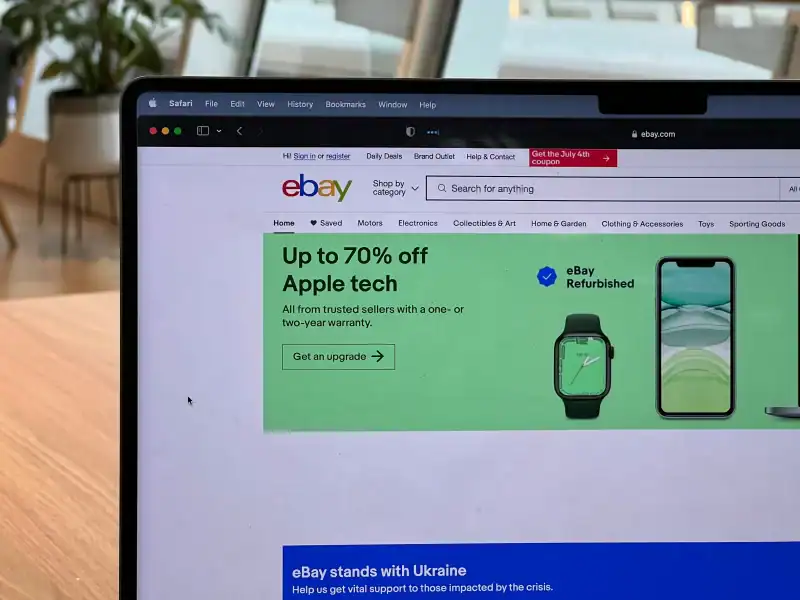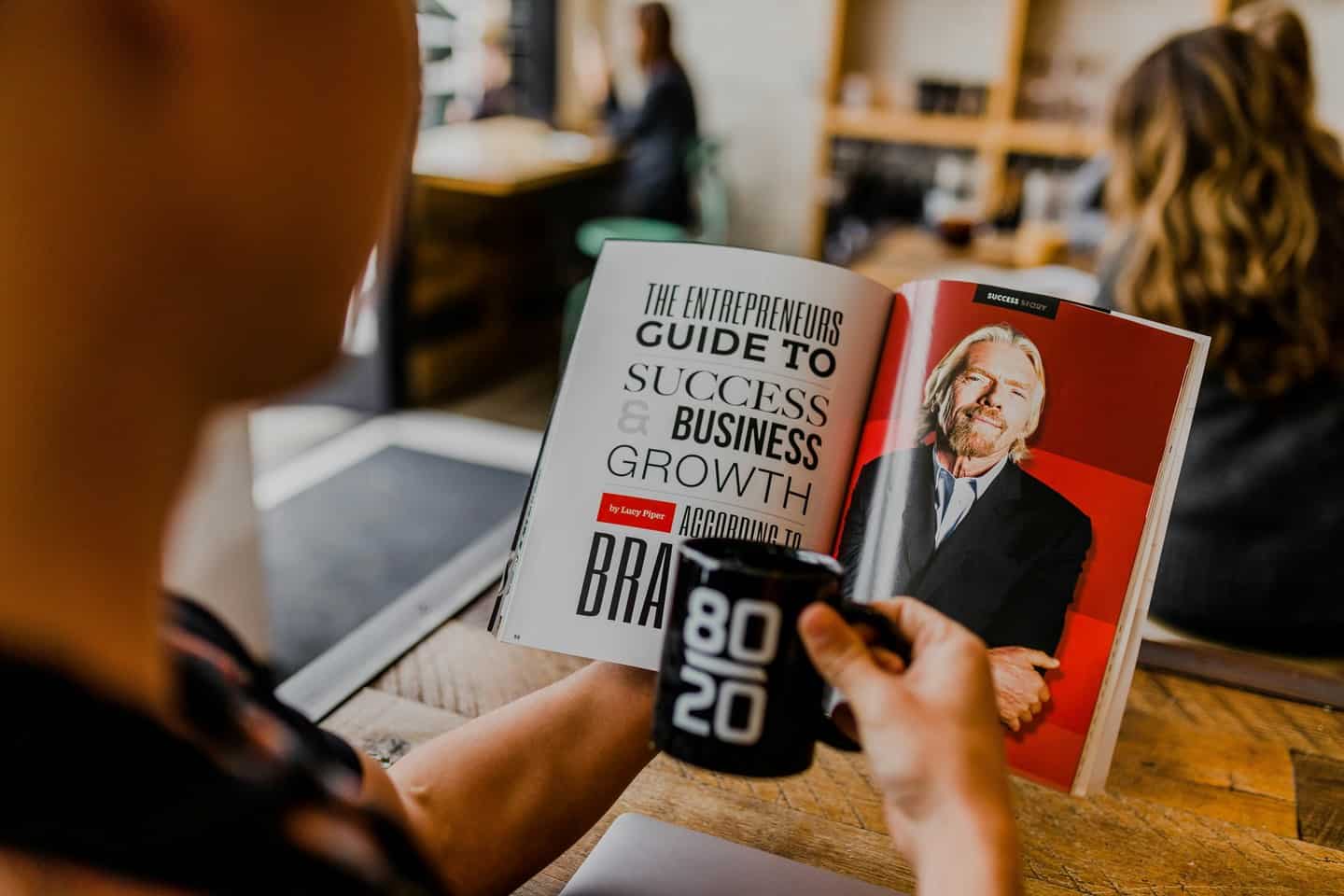Selling on eBay or online is one of the best ways to earn passive income. That’s right, but it requires grit and knowing how to do it. That’s why it would be best to learn how to sell on eBay before you start posting trending eBay products on it.
Once you know the basics, selling on eBay is actually pretty simple – and lucrative! Keep reading, as this guide on how to sell on eBay will help you set up an account and the best practices I use for listings that sell.
Why Selling on eBay is Popular
Before getting down to brass tacks, it’s worth considering what makes selling on eBay an attractive option. For starters, eBay has a massive audience of over 180 million active buyers worldwide. Think about it – countless consumers could be searching for exactly what you provide, making search engine optimization a must.
Search engine optimization? You’ll find it surprisingly simple that even non-IT grads can do. And we’ll talk about it in a while.
And with eBay selling, you don’t need any special skills or a huge budget to start. All you need is a computer, an internet connection, and something to sell.
I can guess what’s running through your head right now. “But isn’t eBay just for selling used stuff?” While it’s true that the eBay store started as a platform for selling secondhand goods, it’s evolved into so much more than that.
On eBay these days, there’s a treasure trove waiting—from shiny new gadgets to one-of-a-kind handmade items.
If decluttering for profit sounds appealing, or if expanding your small enterprise is on the agenda, launching on eBay could be a good idea.
But enough of the pep talk. Let’s get down to business and talk about how to sell on eBay, especially for beginners.
The Detailed Guide on How to Sell on eBay
Kickstart your selling journey with the ultimate guide on selling on eBay as an online seller. This detailed roadmap guides you through each crucial stage—from understanding the basics to making your first sale—on one of today’s leading hub listings.
The best? Let’s learn from the mistakes of those who’ve been selling on eBay for over a decade now. Let’s be real—They may not haven’t always gotten everything right. That’s exactly how you figure things out!
Step 1: Create an eBay account
Let’s start this guide on selling on eBay by creating an account. If you already have one, you can skip this step. If not, head over to the eBay website and click on the “Register” button in the top left corner of the page.
Start by entering the essentials. Once you’ve filled out the registration form, simply click “Create account,” and you’re ready to go.
Step 2: Set up your seller account
Now that you have an eBay account, it’s time to set up your seller account. To do this, click on the “Sell” button at the top of any eBay page.
You’ll be taken to a page where you can choose what type of seller you want to be. If you’re just starting out, I recommend selecting the “Private” option in the dropdown menu. This means that you’ll be selling as an individual rather than a business.
Once done, it’s time for some particulars—your payment preference and delivery address are next on our list! eBay requires all sellers to have a valid payment method on file, so make sure you have a credit card or PayPal account handy.
Step 3: Create your first listing
Now comes the fun part – listing items. To get started, click on the “Sell” button at the top of any eBay page and select “List an item.”
You’ll be taken to a page, more like a seller hub, where you can enter item specifics. List all the information about the item you’re selling, like the title, description, price, and shipping details. Adding clear, high-quality images to your item’s listing boosts interest—watch as those view counts and offers start rolling in!
When it comes to pricing your item, do some research to see what similar items are selling for on eBay. You don’t want to set prices too high and risk not getting any bids, but you also don’t want a final sale price that’s too low and leaves money on the table.
Once you’ve filled out all the item specifics, click “List it,” and your item will go live on eBay.
Step 4: Manage your listing
Just because your item is live on eBay doesn’t mean your work is done. Want to see more views and potential bids rolling in? Stay proactive in managing your listing.
Why not try your listing with savvy promotions across different internet channels like Instagram or Facebook? You don’t have a selling limit on social media platforms, so use them to your advantage.
Entice eager shoppers to place their bids by offering a few cleverly crafted promotions or money-saving deals!
Another is to address any questions or concerns from potential buyers quickly—eBay customer support practices this, too. And this works because top-notch customer service on eBay helps ensure rapport, resulting in winning over customers and boosting sale rates.
Step 5: Optimize your listings on eBay
Remember search engine optimization (SEO)? This is where you have to ensure that your listings set can reach the right audience and, of course, convert them into sales. Here’s a step-by-step guide to help you:
Use Effective Titles: Your title is the first thing potential buyers see. Make sure it’s not only descriptive but also contains relevant keywords that buyers might use in their eBay search. Avoid unnecessary adjectives and stick to the facts and title characters: brand, item condition, size, color, model number, etc.
Write Detailed Descriptions: The main content of your description gives you an opportunity to provide more detailed information about the item. Include the item’s features, specifications, and benefits, always keeping your target audience in mind.
Upload Quality Photos: Provide multiple images from different angles to give your audience a better perspective on the product. Highlight special features or defects, too.
Choose the Right Category: Don’t list your product in the most irrelevant category. Doing so will not allow you to reach the right audience. What I do is to be more specific with my listing category, making it easier for buyers to find my product.
Although I thought achieving success on eBay came overnight, I learned the hard way. What works is to pay attention to tips on how to sell on eBay.
Step 6: Ship your item
Once my item sells, I ship it to the buyer. I package my item securely and include any necessary tracking information.
You can choose your shipping strategy at eBay. But I always opt for a simple flat rate or get a price tailored to the buyer’s location, which makes the most sense for your item and budget.
Moreover, having shipping insurance when dealing with pricey items is worth the extra security. Doing this ensures that your item is delivered without harm and covers you if any mishaps occur en route.
Besides, having shipping insurance also helps me accept returns from customers, but I am always subject to a returns policy. Even eBay recommends such to prevent loss of revenue.
Step 7: Leave feedback
After the item has been delivered and the transaction is complete, I will make sure to leave feedback for the buyer. Enhancing my status as a dependable seller on eBay starts with this step.
Depending on your experience with the buyer, you can leave positive, neutral, or negative feedback. Remember, buyers can also leave eBay feedback, so maintaining excellent customer support during the selling process is crucial.
Conclusion
And there you have it—an easy step-by-step guide on how to sell on eBay. Naturally, learning never stops, but when I started creating my eBay store with these essential tips from experts, I set my journey off smoothly.
Remember that mastering how to sell on eBay is a journey that takes both time to develop skills and energy to stay active. Don’t get discouraged if your first few listings don’t sell right away.
Although it can take a little time, I went back to refining my listing optimization strategy and learning from my mistakes. This made me even better, and I aim to be a pro eBay seller in no time.
So what are you waiting for? Get out there and start selling on eBay today!
FAQs
How much do I need when selling on eBay?
One of the most frequently asked questions I get from new sellers is, “How much does it cost to sell on eBay?” The answer is it depends.
eBay charges two main types of fees: insertion fees and final value fees. Insertion fees, also known as listing fees, are charged when you create listing, and they vary depending on the category and format of your eBay listing. For most categories, the insertion fee is $0.35 per listing.
Final value fees, on the other hand, are charged when your item sells. These fees are a percentage of the total amount of the final sale price, including shipping and handling. For most categories, eBay takes a 13.25% final value fee, up to a maximum of $7,500 per item.
There are also some optional fees that you may choose to pay, such as fees for promoted listings and advanced or additional listing upgrades. These fees can vary depending on your specific needs and goals as an eBay seller.
Is selling on eBay worth it?
Of course, like any business venture, selling on eBay requires time, effort, and a bit of trial and error. However, for those who are willing to put in the work, the rewards can be significant.
One of the most significant advantages of selling on eBay is the sheer size of the platform. With eBay’s massive community of more than 180 million active users, sellers have a golden chance to showcase their products or their top Etsy products to a worldwide crowd.
Selling on eBay offers the advantage of being flexible. Whether you’re looking to sell a few items from your closet or you’re a full-time online seller, eBay can accommodate your needs.
Who pays for shipping on eBay?
Sellers have several different options when it comes to shipping on eBay. It all depends on how you set up your listing. You can offer free shipping, charge a flat rate for shipping, or calculate shipping based on the buyer’s location.
If you choose to offer free shipping, you’ll need to factor the cost of shipping into your item’s sale price. Free shipping can really sweeten the pot for potential buyers when you’re selling items that are easy and inexpensive to mail out.
If you choose to charge for shipping, you’ll need to decide whether to charge a flat rate or calculate shipping based on the buyer’s location. Flat rate shipping can be a good option if you’re selling items that are similar in size and weight, as it simplifies the shipping process for both you and the eBay customer.
Calculated shipping, on the other hand, takes into account the buyer’s location and the size and weight of the item being shipped. If you’re selling products of various sizes and weights or print-on-demand prints, charging the right amount for shipping becomes a breeze with this method.
Ultimately, the decision of who pays for shipping on eBay is up to you as the eBay seller.
How to sell on eBay as a beginner?
To kick off, register an account quickly. Follow this by capturing crisp pictures and detailing its features attractively in the description; finally, put your item on the market list! Price competitively.
How do you sell on eBay and get paid?
You get paid through PayPal or direct bank transfer after the buyer completes the purchase. It’s safe and simple. But remember to follow this guide on how to sell on eBay to avoid wasting efforts.
Sources
- Photo: Unsplash: Oberon Copeland