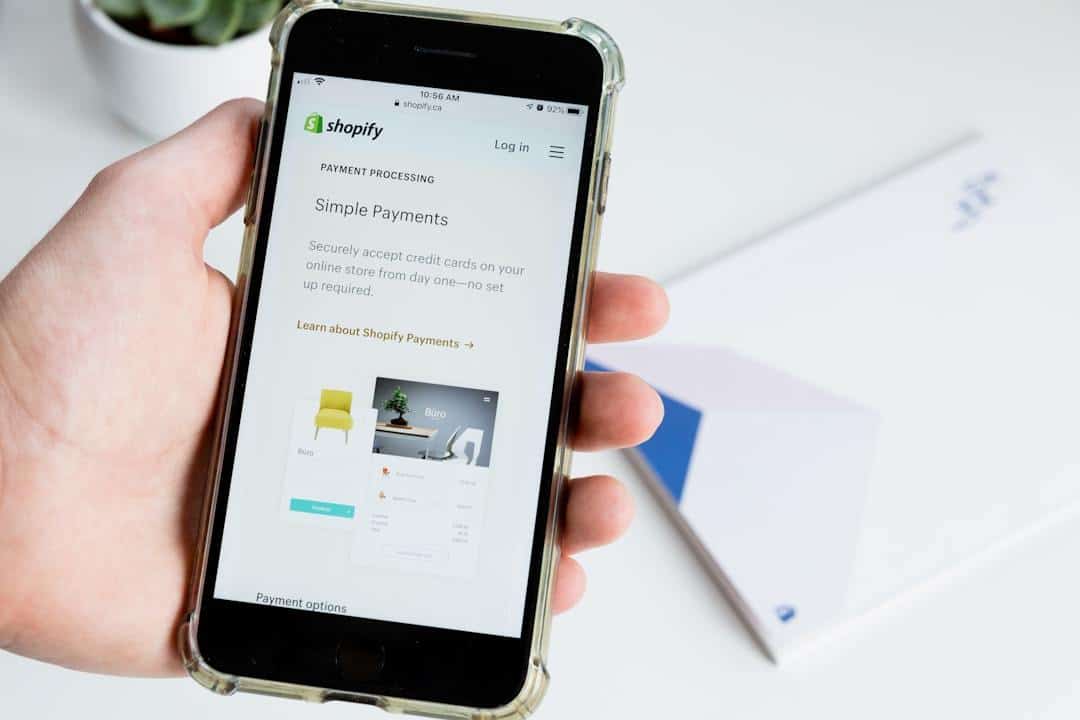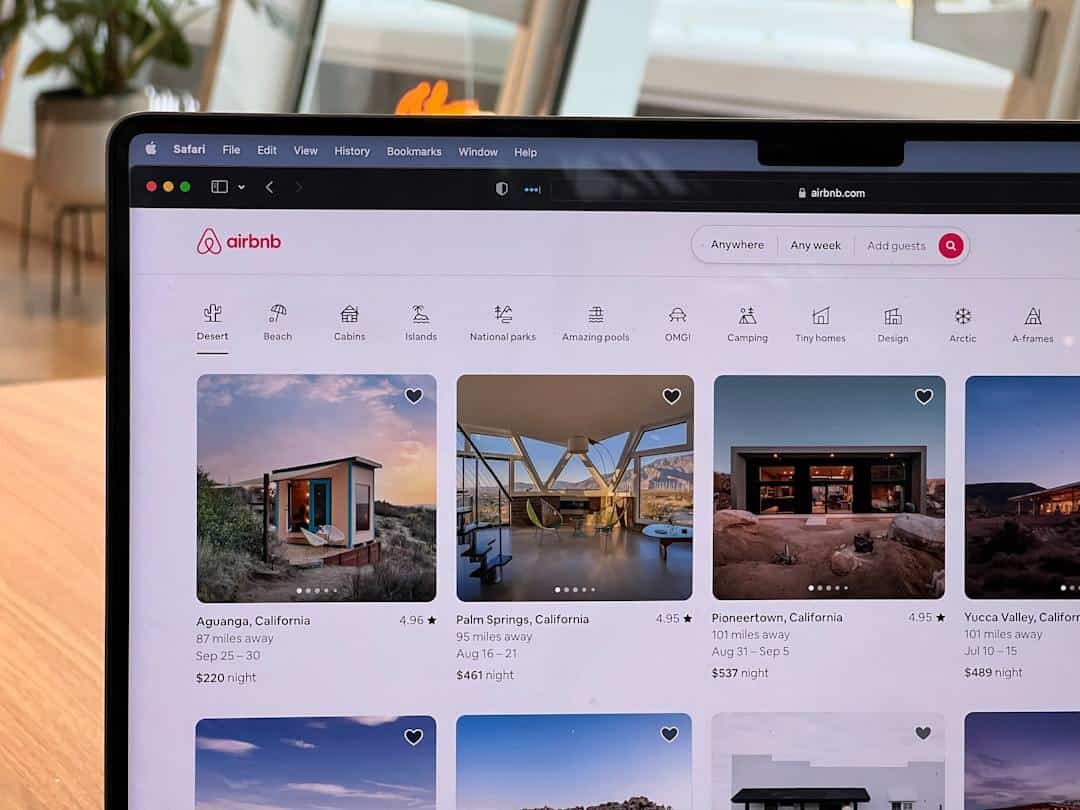Almost everyone is after having a six-figure career these days, and who wouldn’t want that, right? Fortunately, you can also achieve that while having ultimate work flexibility by becoming a web developer!
Imagine earning an average annual salary of $81,000, according to Coursera, without the hassle of going to and from work. In many cases, you’re working remotely on your hours! So, if you want to establish a work-life balance, learn how to become a web developer in this guide.
What Is Web Development?
Wonder where the web applications and websites come from? They are outputs of web development or website dev, a process of creating web apps and websites. It seems easy, but not quite.
Web developers combine content creation, design, and, of course, the most important—programming. To make the sites user-friendly, interactive, and dynamic, web developers need to use technologies and tools.
This means that as a web developer, you’ll be responsible for the user interface and server side of the site. In short, the technical aspects would be your area of responsibility. Quite challenging but fulfilling.
Types of Web Developers

Besides challenging, which is exciting if you’re up to solving puzzles, you can choose to be one of the types of web developers: front-end, back-end, and full-stack web developers.
- Want to design and build the user-facing of a site? Front-end developer might be for you since you’re on the creative side of responsibility using JavaScript, CSS, and HTML.
- If you want a more techy side, like integrating APIs, configuring servers, and managing databases, then be a back-end developer. Since you have to construct the server side of a website, you’ll employ languages like PHP, Ruby, Python, and others. That means you’re like the architect of a site!
- Want to have both sides of the site? Become experts on front-end and back-end development, making you a full-stack developer. This ultimate hybrid allows you to seamlessly transition between front and back-end dev—quite helpful if you don’t want to be stuck in doing one area.
Web Developer Tasks and Responsibilities
Whatever type of website developer you choose, expect these common daily tasks. While some will be specifically for back-end developers and others are for front-end developers, these tasks can range from:
- Writing clean, efficient code using programming languages like HTML, CSS, JavaScript, and PHP
- Collaborating with other web designers to create visually appealing and user-friendly websites
- Optimizing websites for speed and scalability
- Debugging and troubleshooting issues
- Knowing the latest web development trends and technologies
How Much Does a Web Developer Make

As I’ve mentioned, web development is one of the top-paying remote jobs out there. Web developers are also in high demand, and that’s no wonder; many businesses these days need websites.
That’s the norm if you want to succeed in your field. Whether you’re a freelancer or into e-commerce, a website is crucial. And who can make websites from start to finish? None other than web developers.
Although they’re in high demand, the salary of a web developer is still one of the most coveted pay. However, how much you can make as a web developer depends on several factors, including web developer skills, work experience, and location.
For entry-level web developers, you’re likely to earn less than more experienced counterparts. However, even entry-level positions can offer competitive salaries. PayScale reports that entry-level web developers earn around $51,000 per year.
And, of course, as you gain experience and develop your skills, your earning potential increases. Here’s an average pay per year of experience in the US, according to Indeed:
- Ten years and above: $100,662
- 6-9 years: $92,376
Specializing in some regions of web development can also impact your salary.
For example, back-end developers, who focus on server-side programming and database management, tend to earn more than front-end developers, who concentrate on the user interface and user experience.
Full-stack developers often command the highest salaries since they have skills in both front-end and back-end development
The location also determines web developer salaries. In general, web developers in major metropolitan areas have higher pay than those in smaller cities or rural areas. According to Indeed, some of the highest-paying cities for web developers in the United States include:
- New York, NY: $77,115 per year
- Los Angeles, CA: $92,296 per year
- Denver, CO: $96,509 per year
- Chicago, IL: $103,524 per year
- Tallahassee, FL: $119,347 per year
- Seattle, WA: $134,364 per year
But again, your actual salary will still vary based on the abovementioned factors. So, if you want to become the highest-paid web developer, it’s time to start now. Then, go up the ladder by upscaling your skills while you’re gaining years of experience.
Sometimes, web developers often have a graphic design career as well to supplement their income and become an all-in-one package in developing websites. They also take in freelance writing jobs to get more money and develop content for the websites they work on as well.
How to Become A Web Developer
Now, are you envisioning yourself as a web developer? Why not if you have the power to create anything from a simple portfolio site to a complex social media platform? But here’s how you should get started to become a web developer.
Step 1: Learn Web Development Fundamentals

Like any other field, you will only be an expert in familiarizing yourself with the basics. So, before you become a full-stack developer, you need first to learn the fundamentals of web development.
What is its coverage?
- Knowing how the web works
- Learning the basic building blocks of web pages (HTML, CSS, and JavaScript)
- Getting familiar with web development tools and terminology.
Sounds like a lot, I know. But here’s the thing. With the advent of technology, you can find various ways to learn the fundamentals of website development. You can choose from online tutorials and courses to coding bootcamps and degree programs.
What matters most is to find a learning path that works for you and to practice, practice, practice.
Step 2: Choose a Web Development Specialization

Done mastering the basics of web development? Now, pick a specialization. Again, you’ve got three main paths to choose from: front-end, back-end, or full-stack web development. Each of these specializations has its own set of skills and technologies that you need to master.
If you’re into web design principles and user experience, such as website design and navigation menus, well, go for front-end development. But if you find it easier to understand a site’s server architecture and databases, join the legion of back-end developers.
One of the main goals is to become a full-stack developer. This specialization requires you to be experts in both front-end and back-end development.
That’s why, before you jump into any of the web development types, ensure that you know your strengths and interests. Moreover, you can also use these tips when choosing a specialization:
- Research the different specializations and the technologies they use
- Take online courses or tutorials to get a feel for each specialization
- Look at job postings to see what skills and technologies are in demand
- Talk to other web developers to get their insights and advice
By choosing a specialization and focusing on mastering the skills and technologies associated with it, you can become an expert in your field and increase your value as a web developer.
In some cases, some web developers also specialize in SEO (Search Engine Optimization). This again raises their value and allow them to apply SEO, which is to let a website rank on search engines better, to help their clients to have traffic on their site.
Step 3: Familiarize the Key Programming Languages for Web Development

Fundamentals are good, but they’re only the tip of the iceberg. You have to ensure that you also know the various programming languages needed. That way, you can gradually master each one of them as you go along with your career.
- To build web pages’ structure and style, learn HTML and CSS.
- To make web pages interactive and dynamic, you need JavaScript.
- Git and GitHub are vital for version control and collaboration.
- For back-end development, know the server-side languages like Python, Ruby, or PHP.
- To store and retrieve data, you need databases like MySQL or MongoDB.
You don’t have to master them all in one go. Choose one or two that you can use until you’ve mastered them. After this, you can add other tools and coding languages to what you’re already familiar with.
By gradually learning them, you can stay current with the latest trends and technologies. The result? You’ll gain an edge in this fast-paced field, allowing you to attract more potential clients.
Step 4: Decide How You Want to Learn

Once you’ve chosen your web developer career path, it’s time to decide how you want to learn. As I’ve said, there are many different learning pathways available to aspiring web developers, from self-study with online courses and tutorials to more structured programs like coding boot camps or university degrees.
If you’re a self-motivated learner who enjoys working at your own pace, self-study might be the way to go. Many online resources offer free and low-cost courses, such as freeCodeCamp and The Odin Project.
But if you want hands-on guidance and a more structured learning environment, a coding boot camp or university degree program might be a better fit.
These programs can be more expensive and time-intensive, but they often provide a more comprehensive education. Besides, they might even help you build a professional network.
Step 5: Prepare Your Portfolio
Confident to start talking to clients? That’s a sign that you need to have your portfolio, which is what all web developers have to gain clients.
Here, you have to highlight yourself as a web developer—it’s like a reel of your skills. Why do that, you may ask. That’s because potential employers want to know what you’re capable of since their business’ site will be in your hands.
What if you don’t have any experience yet? Take some simple pro-bono jobs. And even if they’re free of charge, make the best out of it. That way, you can document the process that you can showcase in your portfolio.
Besides, if the pro-bono client is satisfied, they’re more likely to leave positive feedback. You can add it to your portfolio, giving your reputation a boost to potential clients. With your portfolio, you can help potential employers have a grip on your skills.
Step 6: Practice Your Skills

When searching for jobs, be calm. As a rookie, you may not be able to land your dream job just yet. This means you may have to tackle small projects like a small web app, software app, or personal website—and that’s okay.
Use these opportunities to hone your skills by applying what you’ve learned.
However, focus on more than just technical skills. You should also develop soft skills like problem-solving, collaboration, and communication. These are important because you need them to work with more clients.
The best way to practice these is to take on as many interviews as you can. Doing so helps you learn the typical web developer interview questions that may become useful over time. Then, practice answering them out loud.
You can also practice whiteboarding and coding challenges, which are common in technical interviews.
How to Become a Web Developer Without a Degree?

No college degree? No problem. You can still become a web developer through alternative routes.
- Teach yourself with online courses and tutorials
- Attend a coding boot camp
- Find an internship or apprenticeship
- Contribute to open-source projects
- Build your own projects and portfolio
So what’s the secret? Your willingness to adapt is essential because the web development industry is always changing, and you need to be prepared to evolve with it.
Focus on building a solid foundation, exploring areas that excite you, and pushing yourself to take on new challenges – that’s the path to a successful career in web development.
Conclusion
Seen how far you can go with a web development career? It offers endless opportunities for growing and becoming more creative. The best? There’s always something to learn and explore, whether you’re just starting out or you’re a seasoned pro.
The key is to stay curious, stay passionate, and never stop pushing yourself to be better.
As a web developer, you’re not just coding for the sake of coding. You’re using your skills to create real change in people’s lives.
So go ahead, take a leap of faith, and try something new. With persistence and dedication, you can become a web developer who crafts unique websites and inspires positive impact, one line of code at a time.
FAQs
How Long Does It Take to Become a Web Developer?
Becoming a web developer can take 12 weeks through intensive coding boot camps or up to several years with self-study.
Do You Need to Code to Be a Web Developer?
You need strong coding skills for front-end, back-end, and full-stack development roles. In short, coding is essential.
Is It Difficult to Become a Web Developer?
The difficulty varies by person. Learning programming languages and gaining experience can be challenging but rewarding. Why not take it as a challenge?
What Degree Do You Need to Become a Web Developer?
A degree isn’t mandatory. Many developers learn through online courses, boot camps, or self-taught methods instead of formal education.
How Can I Become a Web Developer Without a Degree?
You can become a web developer without a degree by learning HTML, CSS, and JavaScript through tutorials and practicing building websites on your own time.