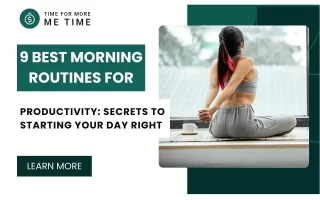Do you find yourself constantly busy, but despite your best efforts, you’re still struggling to check things off your to-do list? Maybe you’re not maximizing the best apps to boost productivity. Whether you’re an entrepreneur, freelancer, student, or simply want to improve your work productivity, these tools can help you make the most out of your workday.
From project management and time tracking to task organization and note-taking, we can find tons of apps designed to streamline our workflow and help us become more efficient. This means less stress and more time to focus on what truly matters, helping us avoid feeling overwhelmed.
So, let’s discover some productivity tips and what these apps do to boost productivity so we can work smarter, not just harder.
Essential Apps to Boost Productivity and Take Charge of Your Day
The best apps to boost productivity for one may not be suitable for another. And that’s normal because we have our unique needs. That’s why, before subscribing to any of the tools we’ll be discussing, ensure that they’re really what you need.
Do so by identifying where you need productivity apps: To help with procrastination or maybe apps to help you organize tasks or streamline them. Or what if you need a manager app since you’re struggling to manage your team projects?
Whatever your needs are, identify them first so that you can choose the most suitable ones from our recommended list of apps to boost productivity.
1. Time Tracking Apps: Mastering Your Schedule
Just like in financial planning, you need to know where your time actually goes if you want to improve your productivity. Gone are the days when we had to do it manually, trying to find a pen and notebook or planners. These days, note-taking apps are abundant, or better yet, time-tracking apps.
These apps offer an easy and efficient way to monitor your time spent on different tasks. This provides insights that can help you optimize your daily schedule.
Tools like Clockify provide Outlook and Google calendar integrations for deeper insights into time allocation. Other helpful apps to boost productivity in this category include:
RescueTime
For some, simply being more aware of how much time they spend browsing social media versus focusing on work is eye-opening enough to encourage change. That’s precisely what makes this recording app an intriguing tool.
Toggl Track
Known for its simplicity, Toggl Track provides users with a user-friendly timer that allows them to easily start and stop as they switch between tasks throughout the day. One of the strengths is its seamless integration with other tools that many professionals rely on in their workflow, making it convenient to incorporate.
Focus Booster
For those finding success with the Pomodoro Technique, this app can be a perfect match. The beauty lies in its simplicity, prompting users to set intervals of focused work interspersed with short breaks. You’d be surprised by how much you can get done when those focused bursts are free of distractions.
2. Productivity Apps for Staying Organized: Mastering Your To-Do List
Sometimes, all it takes to feel overwhelmed is a cluttered workspace and a jumbled to-do list. You can organize your work and personal life using to-do list apps:
TickTick
Consider using a TickTick email address to create tasks from your inbox automatically. That way, even if you forget to log into the app, urgent to-dos get added to your schedule.
Todoist
Looking for a list app that stands out for those seeking a balance between robust features and simplicity? With a user-friendly interface, Todoist is an excellent starting point for organizing tasks.
Users have the flexibility to use simple lists or dive into more advanced features such as organizing by projects or utilizing the popular Kanban board view. A highly valuable aspect is its extensive compatibility, with the ability to install it on various devices, ensuring accessibility wherever you are.
Trello
Trello’s appeal lies in its straightforward visual approach, based on the Kanban methodology. Users can create boards for different projects and, within each board, create lists represented by cards. These cards can be moved from list to list to represent their stages of completion visually.
Microsoft To Do
For users entrenched in the Microsoft ecosystem, seamless integration makes this app a natural choice. Tightly knitted within the Microsoft suite, it allows for easy task management within familiar interfaces.
These productivity-boosting apps, such as Todoist and TickTick, organize your to-do lists into a manageable format.
3. Productivity Apps for Teams: Collaborate with Ease
Have you ever started a project feeling optimistic about meeting deadlines, but as the work started to pile up, you lost track of key tasks? Well, we’ve all been there. But thanks to the productivity apps out there, we can overcome these struggles.
Collaboration is king when it comes to conquering larger projects. This is where project management tools come in. These apps to boost productivity are designed to keep you and your team in sync every step of the way.
These tools include:
- Wrike (offers a suite for automating task creation and predicting risks)
- Plaky (great if you’re just getting familiar with project time management strategies and tools because of its user-friendly interface)
- monday.com (perfect if you need an app with budgeting and time tracking)
- Asana
- Trello
- ClickUp
4. Calendar Apps: Stay on Track and Eliminate Scheduling Conflicts
When was the last time you missed a meeting because you forgot to add it to your calendar? It happens.
But thanks to a productivity app that transitions calendar apps from basic scheduling tools to central hubs for managing appointments, setting reminders, and organizing your daily activities.
Here’s an overview of popular calendar apps to boost productivity, which is akin to a scheduling app in its highest form:
- Google Calendar: Intuitive interface and seamless integration with Google apps.
- Microsoft Outlook Calendar: Robust email and calendar integration within the Microsoft ecosystem.
- Apple Calendar: Streamlined experience for Apple users.
- Calendly: Meeting scheduling for easy appointment booking.
- Zoho Bookings: Affordable solution with customizable booking pages
5. Productivity Apps to Minimize Distractions and Boost Efficiency: Boost Your Focus
Chances are your team uses several communication apps—maybe Slack for instant messaging, Zoom for video calls, and Gmail for longer email exchanges. Sometimes, notifications from these apps, even if they’re from team members, can create digital noise.
We all know that this noise can lead to distractions. But worry not, you can still focus and check on your team chat apps later by using focus apps. These apps are designed to block distractions, promote mindfulness, and encourage focused work sessions.
To block digital distractions, some find these tools helpful:
- Freedom: Blocks websites so you can focus on what you’re doing.
- Serene: A productivity app for macOS users that has blockers and focus enhancers.
- Cold Turkey Blocker: Boasts its uniqueness in a discipline that once you lock the site at a period, you can’t stop the block.
- Sanebox: This app boosts productivity by cleaning things up on emails, filtering non-urgent messages, and streamlining your inbox for better efficiency.
6. Note-Taking Apps for Productivity on the Go: Capture Every Idea
Don’t overlook simple tools. Sometimes, the best productivity hack can be as simple as using dictation software.
The most common among these productivity apps are Apple Dictation (Apple devices) and Windows 11 Speech Recognition (for Windows users), which let you “write” simply by speaking. Now, you can transform those long email responses or articles from text-heavy tasks to a simple conversation with your device.
Besides the two giants, there’s a wide variety of note-taking apps available today.
From comprehensive note-taking tools like Notion to lightweight and convenient tools such as Google Keep for quick note-taking, these apps to boost productivity allow us to store information in a structured and easily accessible manner.
For those looking for more robust features, Obsidian provides internal hyperlinks for efficient organization.
7. Apps for Efficient File Tracking: Streamline Your Documents
Want to keep track of your important files? Sometimes, you just need one central place to store everything. This is where document management apps come in. These handy tools give you a place to store your documents in the cloud.
That way, you can get to them from anywhere. This can be a real lifesaver if you’re a digital nomad or you’re always on the go.
Not only can document management apps help you stay organized, but they can also help you boost your productivity. Think about how much time you spend each day looking for files. Now imagine if you could find what you need in seconds.
That’s what document management apps can do for you. And when you’re more productive, you can get more done. This means you can make more money, save more money, and save more time.
Here are a few of the best document management apps available:
- OnlyOffice: Great File Management and Collaborative Editing
- Microsoft SharePoint Online: Covers Document and File Management, Collaboration, and Workflow
- DocuWare Cloud: Solid Import and Custom Data Integration
- Adobe Document Cloud Standard: Good File Management But PDF-Focused
These are just a few of the many document management apps available. It’s important to choose an app that meets your specific needs and preferences.
8. File Storage and Sharing Apps: Store and Share Seamlessly
These days, it’s super important to have your important stuff backed up somewhere safe. That’s where cloud storage comes in. It’s like having a digital safety deposit box! Not only can you access your files from anywhere, but you can also share them with others easily.
Let’s look at three popular choices: Google Drive, Dropbox, and Microsoft OneDrive. Each one has its own strengths, so you can pick the one that fits you best.
Google Drive
This Google Workspace is a popular option that integrates seamlessly with other Google services. This is great for people who already live in the Google-verse!
You can store all sorts of files on Google Drive, and it even lets you create and edit documents, spreadsheets, and presentations right in your web browser. This makes collaboration with others super easy!
Dropbox
Another favorite because it’s reliable and simple. You can use it on your computer or your phone, and it keeps your files in sync between all your devices.
Plus, it has some cool features for sharing large files, which is a lifesaver when you need to send something big to a coworker or client.
Microsoft OneDrive
This productivity app is a natural fit for businesses or individuals who heavily use Microsoft Office applications. OneDrive integrates directly with these apps, making it super easy to save and access your files.
Plus, it comes with a good chunk of free storage if you have a Microsoft account.
9. Automation and Workflow Apps: Simplify Everyday Tasks
These days, there are some cool apps that can help you get more done in less time by taking care of those little things that eat up your day. Let’s be real; nobody wants to waste time on tedious, repetitive tasks.
Thus, consider these apps are like your own personal assistants, always ready to lend a helping hand.
IFTTT (If This Then That)
IFTTT helps you connect different apps and devices. Think of it as a way to make your apps talk to each other. You create “applets,” which are basically “if this happens, then do that” instructions.
Let’s say you want to save all your Instagram photos to your Dropbox. You’d make an applet that says, “If I post a photo on Instagram, then save it to my Dropbox folder.”
Zapier
Zapier helps you connect different apps to automate tasks. Imagine this: you get a new email in Gmail, and Zapier automatically adds it to a spreadsheet. Pretty cool, right? That’s just one example of what Zapier can do.
Zapier works with “Zaps.” A Zap is like a recipe with two main ingredients: a trigger and an action.
The trigger starts the automation, like receiving a new email. The action is what happens next, like adding the email to a spreadsheet. With Zapier, you can connect thousands of apps.
Although Zapier has a free plan, it’s pretty limited. But they do offer paid plans with more features and Zaps. This might be worth it if you’re serious about boosting your productivity and saving time. Zapier can help you with the following:
- Managing social media
- Tracking your expenses
- Automating customer support
These are just a few examples. Think about tasks you repeat daily. Could Zapier automate them and give you back valuable time?
Automate
Looking for a way to boost productivity on your Android phone? Automate might be your new best friend. This app can help you with a lot!
Automate can do things like turn on your Wi-Fi when you get home. Or maybe you want to send a text when your battery gets low.
Think about the stuff you do on your phone every day. Automate can probably help with that. And the best part? You don’t have to be a tech whiz to use it.
Here’s how it works: Automate uses “flows” to get things done. Flows are like recipes. First, you pick a trigger, which starts the flow. Then, you choose the actions you want to take. Automate does the rest!
So, if you’re ready to save time and make your phone work smarter, give Automate a try. You might be surprised at how much you can do without lifting a finger.
FAQs
What Is the #1 Productivity App?
Honestly, the best app truly depends on your needs and preferences. However, some argue that apps to boost productivity, like Todoist (a task-management tool) and time-tracking apps like Toggl Track, offer a wide range of features.
Don’t discount calendar apps. Tools like Google Calendar often act as the backbone for tracking meetings, events, and task reminders.
How to Get Productivity Apps for Free?
Many apps to boost productivity offer freemium plans with core features to get you started. Try those out before jumping to paid plans. Paid plans start at varying price points depending on the features offered. Some paid plans are billed annually, while others allow monthly plans.
Conclusion
Although I’m a Gen X, I love that I live in the digital age because I can use a lot of apps to boost productivity, whether at work or for personal use. These days, harnessing technology to amplify our productivity is more accessible than ever. And they can definitely help develop life-changing habits.
That’s why I also encourage you to use these productivity apps so you can also embrace efficiency like never before. I know how valuable time is, and when we use it properly, we can do more!
However, it’s crucial to experiment to discover what works best for you because every individual has unique needs. So, go ahead and take charge of your to-dos, projects, and your precious time with those productivity apps.